By default, Internet Explorer Enhanced Security Configuration is enabled on Windows Server 2003. When you start Microsoft Internet Explorer, you receive the following message:
Internet Explorer Enhanced Security Configuration established a configuration for your server and for Microsoft Internet Explorer that decreases the exposure of your server to potential attacks that can occur through Web content and application scripts. As a result, some Web sites may not display or perform as expected.
This article describes the effects of Internet Explorer Enhanced Security Configuration in Windows Server 2003 / 2008 / 2012.
Windows Server 2003
Find "Control Panel"
Click on "Add or Remove Programs"
Click on "Add/Remove Windows Components"
Uncheck "Internet Explorer Enhanced Security Configuration"
Click on Next
Done
Windows Server 2008
Find "Administrative Tools"
Click on "Server Manager"
Click on "Configure IE ESC"
Turn IE ESC off
Done
Windows Server 2012

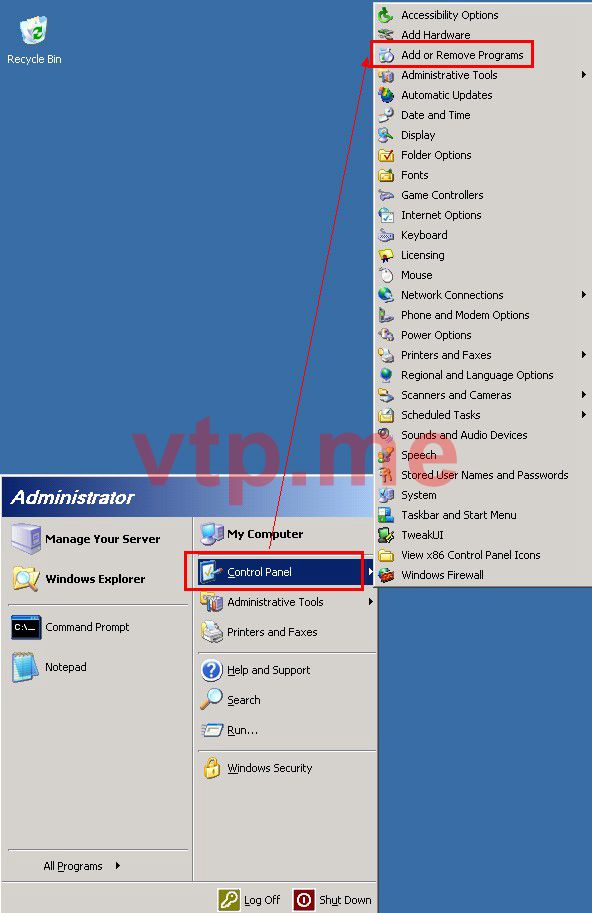









Comments