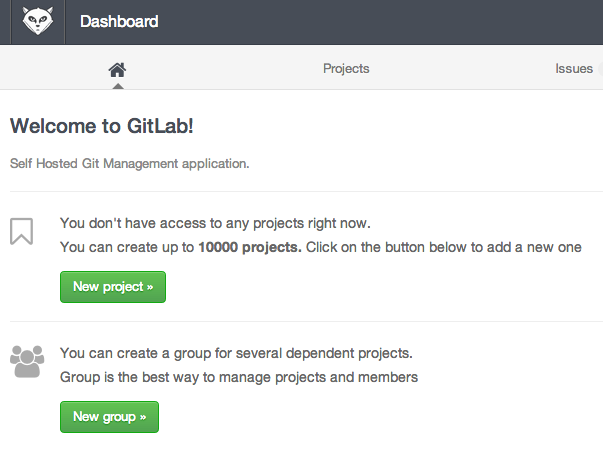How To Set Up And Use DigitalOcean Private Networking Introduction DigitalOcean now offers shared private networking in NYC2. All new droplets created in NYC2 have the option of using private networking; it can be activated by choosing the checkbox called "Private Networking" in the settings section of the droplet create page. If you already have a server in NYC2 set up without private networking, you can refer to this tutorial, which covers how to enable private networking on existing droplets. Droplets that have the private networking enabled are then able to communicate with other droplets that have that interface as well. The shared private networking on DigitalOcean droplets is represented by a second interface on each server that has no internet access. This article will cover finding a droplet's private network address, transferring a file via the private network, and updating the /etc/hosts file. Step One — Create Droplets with Private Networking At this point, in order to take advantage of the private networking, you do need to create new servers in NYC2. In this tutorial, we will refer to two droplets: pnv1 (111.222.333.444) and pnv2 (123.456.78.90). Go ahead and create both, enabling the Private Networking on the droplet create page. Step Two — Find your Private Network Address Once both servers have been spun up, go ahead and log into one of them: pnv2: ssh [email protected] Once you are logged into the server, you can see the private address with ifconfig. The output of the command is displayed below: ifconfig eth0 Link encap:Ethernet HWaddr 04:01:06:a7:6f:01 inet addr:123.456.78.90 Bcast:123.456.78.255 Mask:255.255.255.0 inet6 addr:…
DigitalOcean Singapore Datacentre is UP! Hello, Singapore! You asked and we delivered... Announcing the opening of our first datacenter in Singapore (SGP1)! This is highly anticipated news, as users throughout Asia Pacific and nearby regions such as India and Australia will have greater connectivity and a better overall experience. We will continue to invest heavily in our infrastructure as more datacenters are added throughout the world. This is one of many exciting announcements to come within the first half of this year. Only for $5/mo, you get a cloud KVM VPS with 20G SSD + 512RAM + Unlimited snapshot backup and your new favorite Asian location, Singapore. CHECK IT OUT!!!
Ladies and gentlemen: the moment has come! The votes have been counted, the results have been checked, and the winners have sent in the offers. The results for the Top Provider Poll 2013-Q4 are finally here! First of all, let me all thank you very much for voting! The quarterly provider poll is a fun event in which we can all show some appreciation to the hosts we like the most. It’s been an on-going tradition and it always brings me great joy that so many of you vote. So, thank you again! This poll was different than the last ones. Previously, you got to pick a number 1, number 2, and number 3 provider. These providers were awarded points accordingly: each number 1 vote earned the provider 3 points, each number 2 vote earned the provider 2 points, and each number 3 vote earned the provider 1 point. Unfair, thought I. You should be able to divide those points yourself! Because of that, each member got 5 votes to distribute amongst providers as they wished. Basically like dot-voting without the stickies and the whiteboard. Some gave a provider 5 points, others distributed them amongst providers. All in all, a nice, flexible, and honest system. I’m going to continue with this in the future! So, on to the results. By popular demand, I have listed the top 10 right here! Most of the hosts have sent in a special offers to share their love with the LowEndCommunity. Enjoy these offers while you can, because some are limited either by quantity…
Introduction Cloud computing with VPS instances provides a number of possibilities not readily available to home computer users. One of these is the concept of clustering. With easily deployable server instances, clustered computing is easy to set up and expand. In this guide, we will discuss how to configure a Beowulf cluster for distributed processing between nodes. Prerequisites In this tutorial, we will be using 4 Ubuntu 12.04 VPS instances. The majority of the configuration will be the same throughout the nodes, so we will use a bootstrap process to set up an initial environment, then leverage DigitalOcean snapshots to deploy this to the other nodes. This configuration will also take advantage of DigitalOcean Private Networking, which currently is available in the NYC2 region currently. Be sure to enable private networking when creating your droplet. We will be creating one control node and then 3 worker nodes to actually do the work. We will be using 4 GB droplets in order to take advantage of the higher processing power, but you can use smaller nodes. A description of our hardware and networking configuration: Control node: Hostname: command Private IP Address: 1.1.1.1 The rest of the nodes should not be created initially. They will be created at a later by copying the control node's configuration. Worker node 1: Hostname: work1 Private IP Address: 1.1.1.2 Worker node 2: Hostname: work2 Private IP Address: 1.1.1.3 Worker node 3: Hostname: work3 Private IP Address: 1.1.1.4 At this point, you should have your control droplet created with an Ubuntu 12.04 image with private networking enabled. You…
Introduction Collaborating on projects, keeping track of source changes, and maintaining a clean code repository are some great reasons to use a version control system. Version control is now considered an essential tool in software development. Git is the most popular distributed version control system. GitLab is a git repository management server that can be used to host repositories and set up control structures for git within a clean web interface. It is built on Ruby on Rails. DigitalOcean has created a GitLab application image that can be used to instantly deploy GitLab on a DigitalOcean droplet. You can have your own repository system up and running in minutes. Step One –– Create a GitLab Droplet Before you begin using GitLab, you need to spin up a DigitalOcean droplet using the provided image. From the Control Panel, click on the "Create" button that is visible from any page: Choose a name, the droplet size, and the region you would like to use. The GitLab documentation recommends a minimum of 2GB of RAM and 2 CPU cores for optimum performance. If your projects are small (fewer than 100 users total), 1GB of RAM and 1 CPU core may be sufficient: Scroll down the page. Under the "Select Image" section, choose the "Applications" tab and click the "GitLab 6.2" image. Add any SSH Keys, select any settings you'd like to use, and click "Create Droplet" at the bottom: Your GitLab droplet will be created! Step Two –– Configure Domain Names and Emails We still need to configure just a few things first to utilize our environment.…
This post set as sticky post is to keep updates of Free DigitalOcean Coupon Codes. Just sign up and try the latest DigitalOcean coupon or open a ticket asking for a free $10 credit. DigitalOcean staff will help you out. 05/09/2014 $25 Free Digitalocean Coupon SFDOCOREOS25 26/06/2014 test 10TOSHIP 01/05/2014 tested SSDMAY10 30/04/2014 tested FREE $10 credit to deploy an SSD VPS -> DigitalOcean Enter promo code 'DOIT10'. Expires on 4/30/14 24/04/2014 tested UBUNTU14 and DEPLOY2DO 14/01/2014 tested just CLICK HERE to sign up an account and open a ticket telling them you hare new customer and would like to apply for a $10 free credit. 27/12/2013 tested Latest $10 DigitalOcean Coupon: HOLIDAYSSD 24/09/2013 Update: A good news that DigitalOcean once again provides a free $10 credit coupon code for new customers. HAPPYMONDAY10 Orignal post: DigitalOcean is well-known as the most simple open cloud vps hosting based on US Company. Now, anyone who signup for an account can be received a 1 month or 4 month free vps hosting when buy a $5 vps plan. Use the digitalocean coupon code below! Not all the followings are available. They are collected from the beginning to now. Check all the articles related to DigitalOcean HERE. Please click MORE to view all the coupons
https://vpsmate.net/tag/digitalocean Buy DigitalOcean HERE System Specs RAM 497 MB HDD 40 GB CPU Model QEMU Virtual CPU version 1.0 CPU Cores 1 CPU Speed 2299 MHz CPU Cache 4096 KB
Free $5 Credit Lastest Coupon code from DigitalOcean DIVEIN5
Author: DigitalOcean Introduction Config Server Firewall (or CSF) is a free and advanced firewall for most Linux distributions and Linux based VPS. In addition to the basic functionality of a firewall – filtering packets – CSF includes other security features, such as login/intrusion/flood detections. CSF includes UI integration for cPanel, DirectAdmin and Webmin, but this tutorial only covers the command line usage. CSF is able to recognize many attacks, such as port scans, SYN floods, and login brute force attacks on many services. It is configured to temporarily block clients who are detected to be attacking the cloud server.
Author: DigitalOcean Intro One of the commonly asked questions from our users is how to add another IP address to their server. You can assign your own private IP address to your droplet by creating a VPN tunnel. Whether you want to build your own Virtual Private Network (VPN), or assign an SSL certificate to that IP address, you have several options. From all of the possible options, the most optimal ones are between PPTP and OpenVPN. A Point-To-Point Tunneling Protocol (PPTP) allows you to implement your own VPN very quickly, and is compatible with most mobile devices. Even though PPTP is less secure than OpenVPN, it is also faster and uses less CPU resources.
Author: DigitalOcean Introduction This tutorial is aimed at teaching you how to write shell scripts for the most variety of purposes. Shell scripts can be used to run multiple commands, a single command with difficult and extensive arguments, or more user friendly interfaces for distributing your work. Essentially it makes your life easier by automating stuff you’d have to do manually without it.
This article is a very detailed review of Digital Ocean VPS cloud hosting. Read this DigitalOcean Review to find out if it is a right choice for your VPS hosting needs. DigitalOcean LogoFor those of you who have never heard of DigitalOcean before, it is a relatively new entrant into the world of VPS cloud hosting. DigitalOcean has grown tremendously since its inception and created more than 400,000 VPS cloud servers for its users.